
The document titled “CS202 Subjective MidTerm by Vu Topper RM” covers essential topics in Front-End Development, primarily focusing on HTML, CSS, and JavaScript. It provides a list of questions and topics that are crucial for midterm exam preparation. Here is a detailed description of some of the most important topics and concepts included in the notes:
HTML Code for Table: Students are expected to know the basic syntax for creating tables in HTML, which includes the use of
<table>,<tr>,<th>, and<td>tags.JavaScript: Explanation of JavaScript as a dynamic programming language commonly used in web development to create interactive effects within web browsers.
Types of Lists in HTML: The notes cover the two main types of lists in HTML: ordered lists (
<ol>) and unordered lists (<ul>), as well as how to style them.Headings in HTML: Discusses the importance of headings (
<h1>to<h6>) in HTML for structuring the content of web pages and enhancing SEO.JavaScript Functions: One example provided is a function that performs a sum operation, demonstrating how JavaScript can be used to perform calculations and handle data dynamically.
CSS Selectors: A crucial topic where students learn how to select and style HTML elements using CSS selectors, such as class selectors (
.class), ID selectors (#id), and tag selectors (element).Differences Between Arrays and Objects: Describes the key distinctions between arrays and objects in JavaScript, particularly in terms of data structure and how they store and manipulate data.
Get and Post Methods: A discussion on the HTTP methods used for sending data to a server.
GETis primarily used for fetching data, whilePOSTis used for submitting data.Dynamic URLs: Explains the six characteristics of dynamic URLs, which are commonly used in web development to create interactive, user-specific pages.
JavaScript Window Methods: Topics include JavaScript functions like
window.open(),window.close(),window.moveTo(), andwindow.resizeTo(), which are used to manipulate browser windows.CSS Properties: The notes contain explanations on various CSS properties such as
font-size,padding, andtext-align, with examples showing how to use them to style web elements.Changing Text and Background Colors: Simple tasks like changing the text color of headings and background color of the document are included as part of the hands-on learning.
Ordered and Unordered Lists in CSS: Provides insights on how to style ordered and unordered lists in CSS using the
list-style-typeproperty.Position Properties in CSS: Describes the four types of position properties (static, relative, absolute, and fixed) that can be applied to elements to control their layout on the web page.
Padding and Margin in CSS: Demonstrates how to use padding and margin properties to control the spacing around elements in a webpage.
Creating a Table in HTML: A task-based question asks the students to write the HTML code to create a table with a heading and add rows for names and roll numbers.
JavaScript and Input Fields: In one exercise, the document describes how to write JavaScript to handle input fields and explains the purpose of each field.
CSS for Padding and Borders: The notes give examples of how to apply padding and borders in CSS, particularly how to style each side of an element individually.
Global Functions in JavaScript: Explains global functions in JavaScript that convert variables into numbers, such as
parseInt(),parseFloat(), andNumber().Selectors in CSS: The notes mention specific CSS selectors used to style all
<h1>elements and assign a class to all elements, illustrating the flexibility and power of CSS in controlling the look of a web page.
These topics are fundamental for students aiming to excel in front-end web development. They form the basis for creating well-structured, visually appealing, and interactive websites

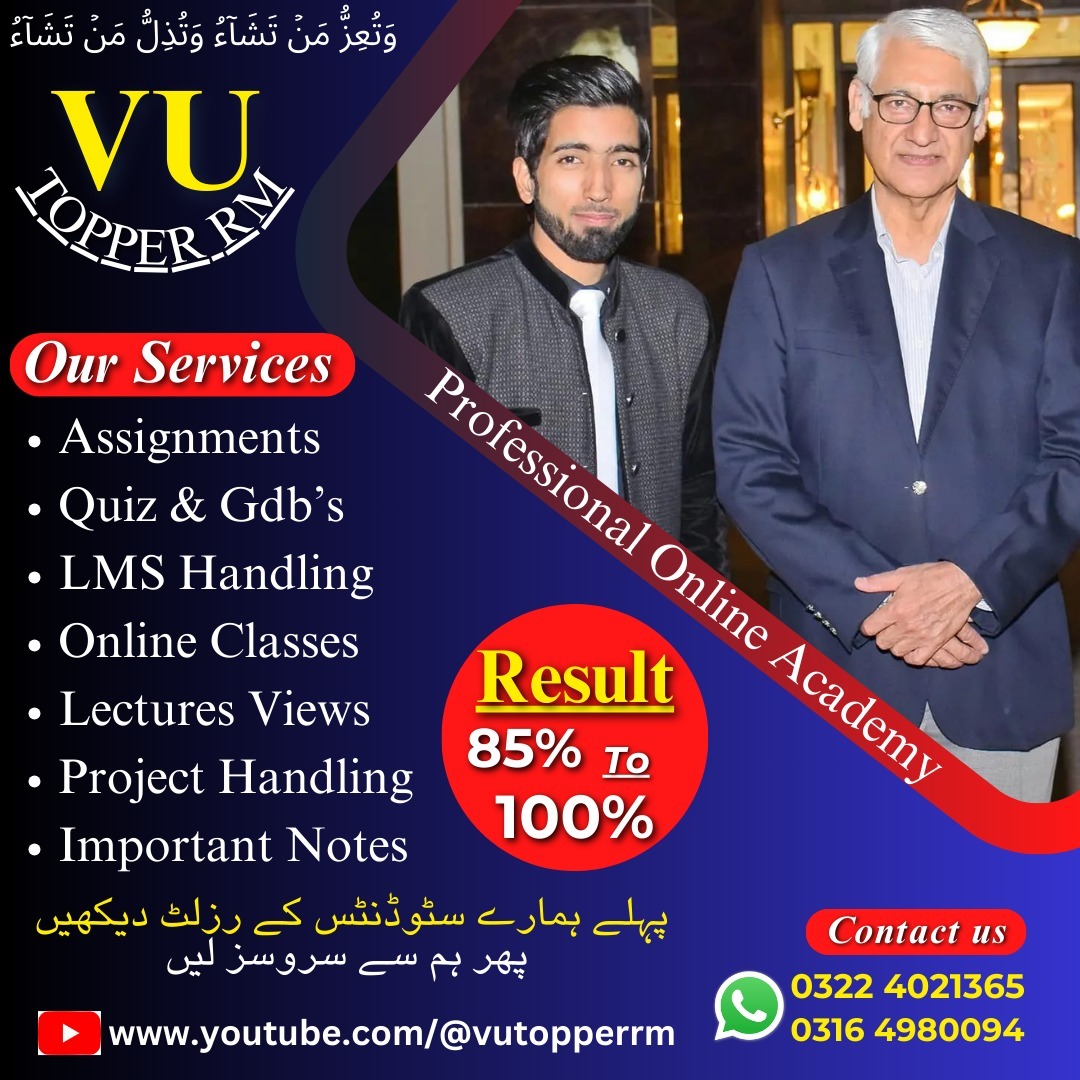
Leave a Reply